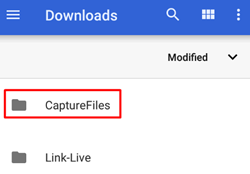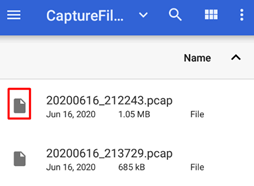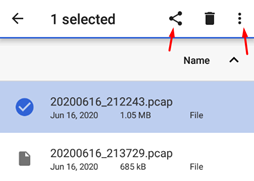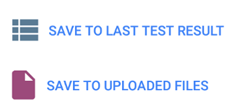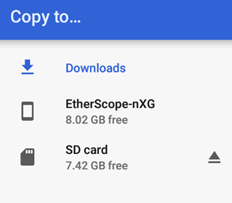-
目錄

-
首頁
-
銷售品牌+
-
Fluke/福祿克工業(yè)儀器+
-
NetAlly(原NetScout)+
-
Fluke Networks/福祿克網絡儀器+
-
網線測試儀+
-
網絡測試儀+
-
光纖測試儀+
-

福祿克Fluke OptiFiber? Pro?OTDR系列
-

福祿克Fluke CertiFiber?光纖損耗測試套件
-

福祿克Fluke SimpliFiber? Pro光功率計和光纖測試儀
-

福祿克Fluke Fiber QuickMap?多模光纖距離和故障定位儀
-

福祿克Fluke Fiber OneShot? PRO光纖測試儀
-

福祿克Fluke VisiFault? Visual Fault Locator電纜連通性測試儀
-

福祿克Fluke MultiFiber? Pro光功率計及光纖測試工具包
-

福祿克Fluke FI-7000 FiberInspector? Pro光纖顯微攝像機
- 查看全部產品
-
-
配件/工具+
-
-
FLIR/菲力爾+
-
Raytek/雷泰儀器+
-
KEYSIGHT/是德(原Agilent/安捷倫)+
-
VIAVI(原JDSU)+
-
EXFO(加拿大EXFO)+
-
光時域反射儀(OTDR)+
-
光功率計+
-
光源+
-
-
Tektronix/泰克+
-
Megger/梅凱(梅格)+
-
FOTRIC/飛礎科+
-
KYORITSU/共立(克列茨)+
-
SUMITOMO/住友+
-
Fujikura/藤倉+
-
YOKOGAWA/橫河+
-
法國C.A+
-
CRYSOUND/兆華電子+
-
Baker Hughes/貝克休斯+
-
-
產品品類+
-
行業(yè)方案 +
-
服務支持+
-
新聞中心+
-
關于連訊+